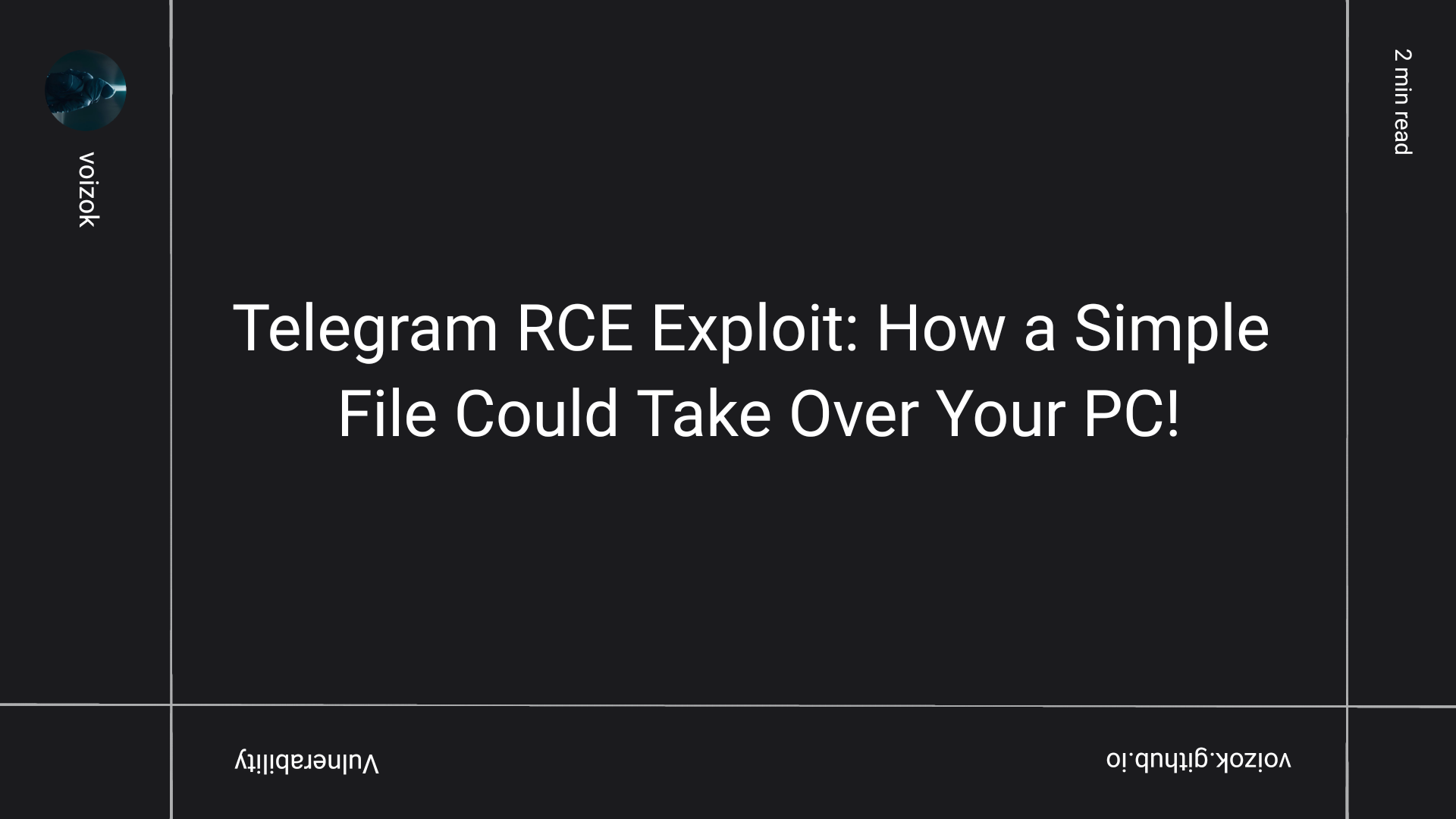Patching the Hole - A Deep Dive into Telegram's Fixed RCE Vulnerability
A Flaw with a Familiar Face: Understanding the Telegram RCE Vulnerability
Imagine this: you receive a video file from a friend on Telegram, eagerly anticipating a funny clip or a heartwarming update. But with a single click, your world turns upside down. A cleverly disguised malicious file infects your computer, granting attackers remote control. This is precisely what transpired with a recent remote code execution (RCE) vulnerability in Telegram for Windows, caused by a simple typo.
The Culprit: A Misinterpreted File Extension
The vulnerability stemmed from how Telegram handled files with the .pzw extension. These files are typically Python archive files, but due to the typo, Telegram mistook them for standard video files (MP4s) on Windows systems. This misinterpretation created a critical opening for attackers. If a victim received a malicious .pzw file disguised as a video and double-clicked it, the Python code within the file would execute silently in the background. This code could potentially grant attackers unauthorized access to the victim’s computer, compromising sensitive data and wreaking havoc on the system.
Patching the Gap: How Telegram Responded
Fortunately, Telegram acknowledged the vulnerability promptly and implemented a security fix. The patch introduced a mechanism to identify untrusted file extensions, preventing Telegram from misinterpreting .pzw files as videos. This swift action by Telegram helped mitigate the risk for users.
Ethical Exploitation: Exploring the Vulnerability in a Controlled Environment (For Educational Purposes Only)
Here is a video Watch the video by John Hammond showcases a demonstration of how this vulnerability could be exploited in a controlled environment, specifically within a virtual machine. This demonstration, purely for educational purposes, highlights the technical aspects of the vulnerability. A Python Telegram bot was created to deliver the malicious .pzw file within the virtual machine. When opened, this file would launch a command prompt window (cmd.exe), illustrating how an attacker could potentially gain control.
Staying Secure on Telegram: Essential Tips to Keep You Safe
Here are some critical steps you can take to safeguard yourself from similar attacks on Telegram:
Treat Unexpected Files with Caution: Always exercise caution when receiving files through messaging applications, even from seemingly familiar contacts. If you weren’t expecting a file, don’t open it! It’s better to be safe than sorry.
Unfamiliar File Extensions are Red Flags: If you encounter a file extension you don’t recognize, like
.pzwin this case, avoid opening it. Take a moment to research the extension online to understand its purpose before making a decision. A simple web search can save you a lot of trouble.Updates: Your Shield Against Vulnerabilities: Keeping your software, including Telegram, updated with the latest security patches is paramount. These updates often contain fixes for vulnerabilities, so prioritize installing them whenever they become available. By staying updated, you significantly reduce the risk of falling victim to such attacks.
Following these practices empowers you to navigate Telegram with confidence, ensuring a secure and enjoyable messaging experience. Remember, a little vigilance goes a long way in protecting yourself from digital threats.
Thank you for reading!