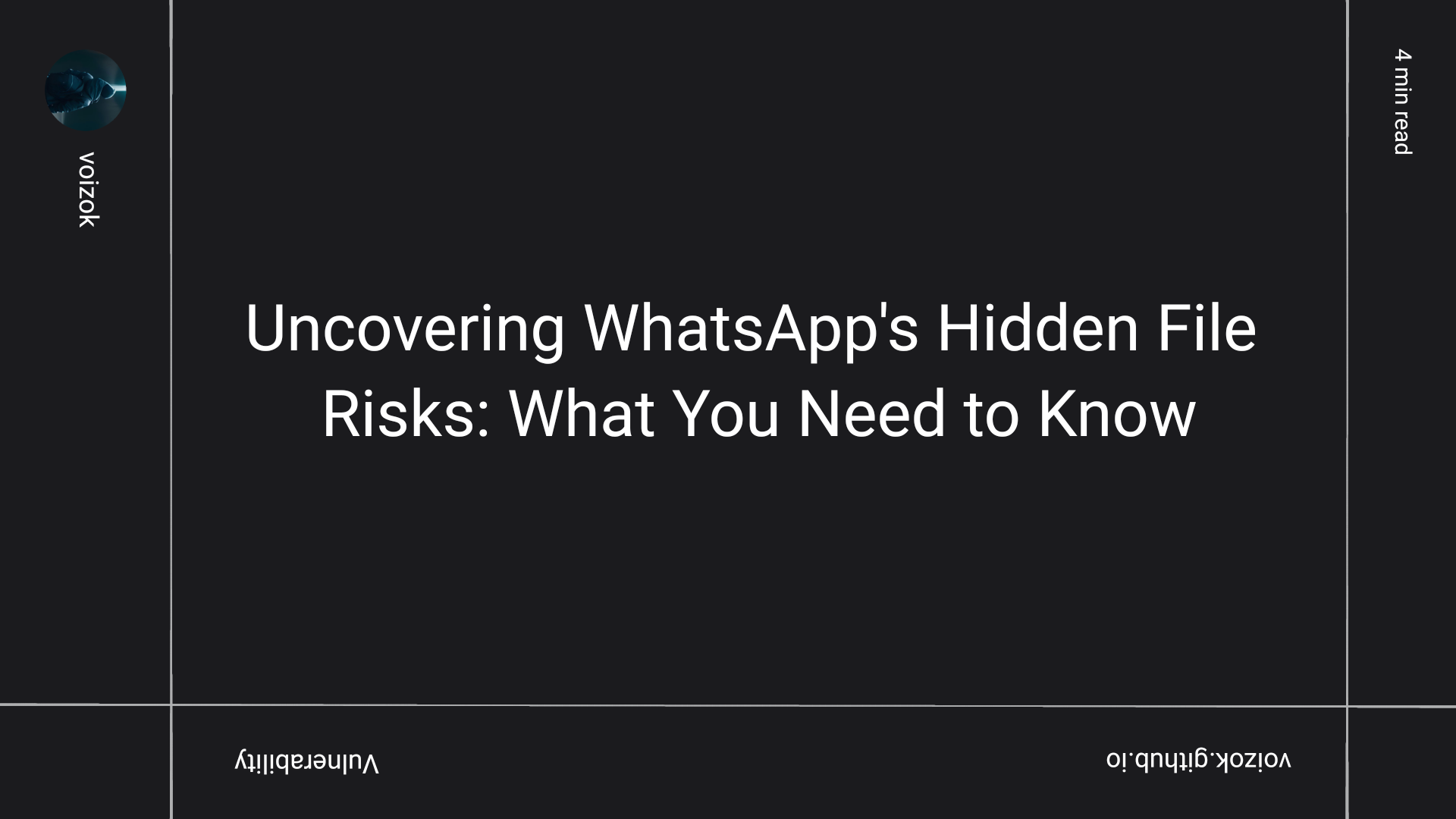Understanding the Security Risks of WhatsApp Messenger's File Handling
In the ever-evolving landscape of cybersecurity, messaging platforms must continuously address vulnerabilities that could lead to exploitation. A recent discovery regarding WhatsApp’s desktop application for Windows raises critical questions about file handling and security measures. This blog delves into the implications of WhatsApp’s ability to execute certain file types without alerting users, highlighting potential risks and offering insights for users and developers alike.
WhatsApp’s File Handling Mechanism
WhatsApp, like many messaging platforms, has implemented measures to protect users from malicious file types. Generally, executable files are blocked to prevent unauthorized execution. However, recent findings reveal that certain file types, particularly Python and PHP scripts, can be sent and executed without any warning. This poses a significant concern for users who may unknowingly open harmful files.
Understanding Executable Files
Executable files are programs that can run code on a user’s machine, which can be dangerous if they contain malicious instructions. Common executable file extensions include:
.exe- Windows Executable File.bat- Batch File.cmd- Command Script.ps1- PowerShell Script
Typically, applications like WhatsApp restrict these file types to mitigate risks. However, the discovery that files with extensions such as .pyz (Python zip archive) and .php (PHP script) can bypass this protection raises alarms.
Testing the Vulnerability
To understand the extent of this vulnerability, a series of tests were conducted using the latest version of WhatsApp. The goal was to determine which file types could be sent and executed without triggering any warnings.
Initial Tests with Executable Files
The first step involved attempting to send a standard executable file, such as cmd.exe, through WhatsApp. When this file was sent, WhatsApp successfully blocked it, displaying a notification indicating that the file could not be opened. This confirms that WhatsApp employs a deny list for known executable file types.
Exploring Bypass Techniques
Next, the process of renaming executable files to less suspect extensions was tested. For instance, changing the .exe extension to .hta (HTML Application) allowed the file to be sent without triggering a block. This demonstrated that WhatsApp’s deny list is not comprehensive and can be circumvented by simply changing file extensions.
The Python and PHP Execution Risk
The most concerning aspect of WhatsApp’s file handling is its acceptance of .pyz and .php files. These file types can execute code directly if the corresponding interpreter is installed on the user’s machine. This creates a significant risk, especially for users unaware of the potential hazards.
Implications for Users
The ability to execute Python scripts without warning could be exploited by malicious actors. For example, a user might receive a seemingly harmless file that, when executed, could launch a reverse shell or perform other harmful actions on their machine. The implications are profound:
- Increased risk of malware infections.
- Potential for unauthorized access to personal data.
- Heightened vulnerability to phishing attacks.
Security Research and Reporting
The vulnerability was reported to Meta, WhatsApp’s parent company, by a security researcher. Despite being acknowledged, the issue was classified as “not applicable” in the bug bounty program, highlighting a lack of urgency in addressing the problem.
Response from WhatsApp
WhatsApp’s response to the researcher indicated that users are warned not to open files from unknown sources. However, this defense is weak. Users may not recognize the threat posed by seemingly benign file types, especially if they are unaware of the underlying code being executed.
Mitigation Strategies
For users, awareness is the first line of defense. Here are some strategies to mitigate risks associated with file handling in messaging applications:
- Stay Informed: Regularly educate yourself about the types of files that could pose security risks.
- Verify Sources: Always confirm the legitimacy of files received from contacts, especially in group chats.
- Use Antivirus Software: Ensure that your system is protected with up-to-date antivirus software capable of scanning attachments.
- Limit File Types: Where possible, configure settings to block certain file types from being received.
Conclusion: A Call for Enhanced Security Measures
The findings regarding WhatsApp’s file handling capabilities underline a significant security risk that needs immediate attention. As users, it is crucial to remain vigilant and proactive in safeguarding personal information. For developers and security teams, implementing stricter measures to manage file types and enhancing user notifications about potential risks is paramount. As the digital landscape continues to evolve, so too must our strategies for ensuring security and privacy.
In closing, while WhatsApp remains a popular messaging platform, users should be aware of the potential vulnerabilities that exist within its file handling mechanisms. By staying informed and taking proactive measures, we can better protect ourselves from the threats posed by malicious file types.